Go to Client Settings by clicking on your user (top right):
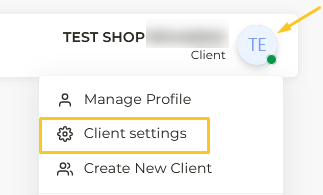
Go to the "Users" section and then to Add Team Member:
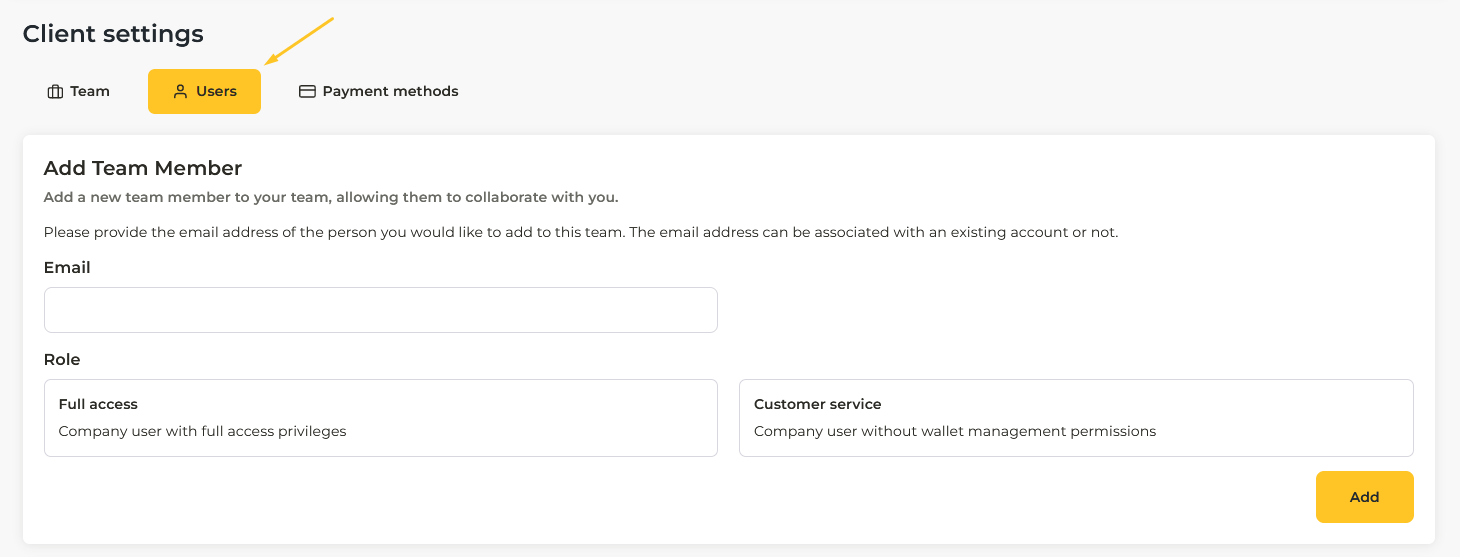
Type in the email and choose what type of role you want them to have:
- Full Access: Can access everything.
- Customer Service: Can access everything except the wallet.
Click on Add.
If you already have the user created and want to change the role type, follow the steps by clicking here.