In the Products section, you will be able to see all the information regarding the quantity of merchandise for each product.
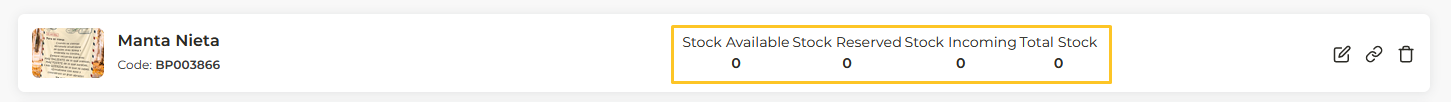
In this section you will find these sections:
- Total: total number of stock of that product.
- Available: the stock you have available to sell.
- Reserved: the amount of merchandise of your product that is already assigned to an order, so you cannot sell it.
- Incoming: the merchandise that is pending to enter the warehouse.