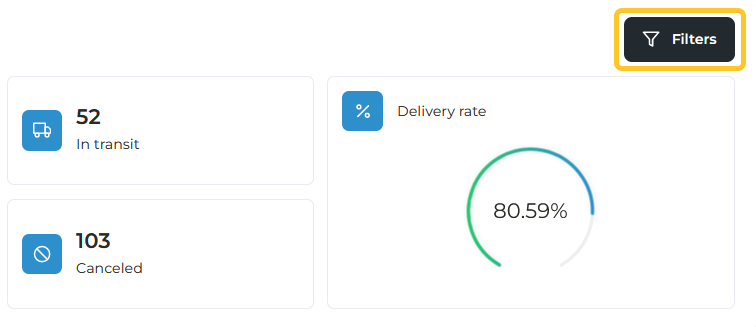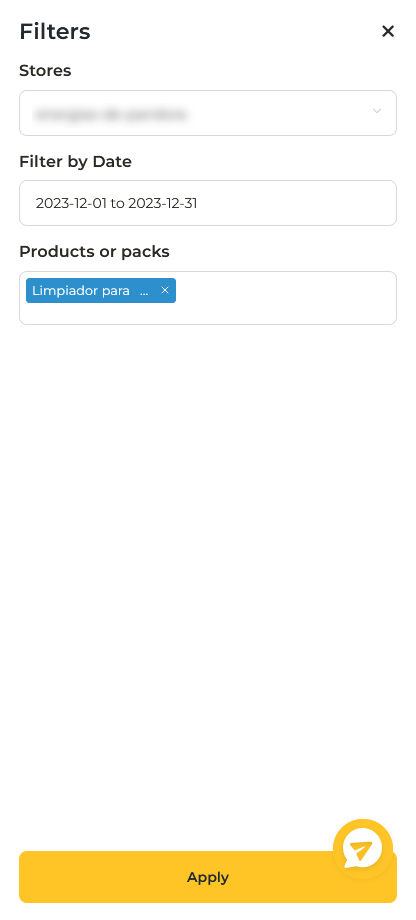In the main dashboard you will be able to review the delivery rate and a breakdown by orders, as well as graphical data. This will help you to better understand the performance of your store and allow you to make new decisions.
When you enter you can see different general data of your store, as well as the delivery rate of your orders.
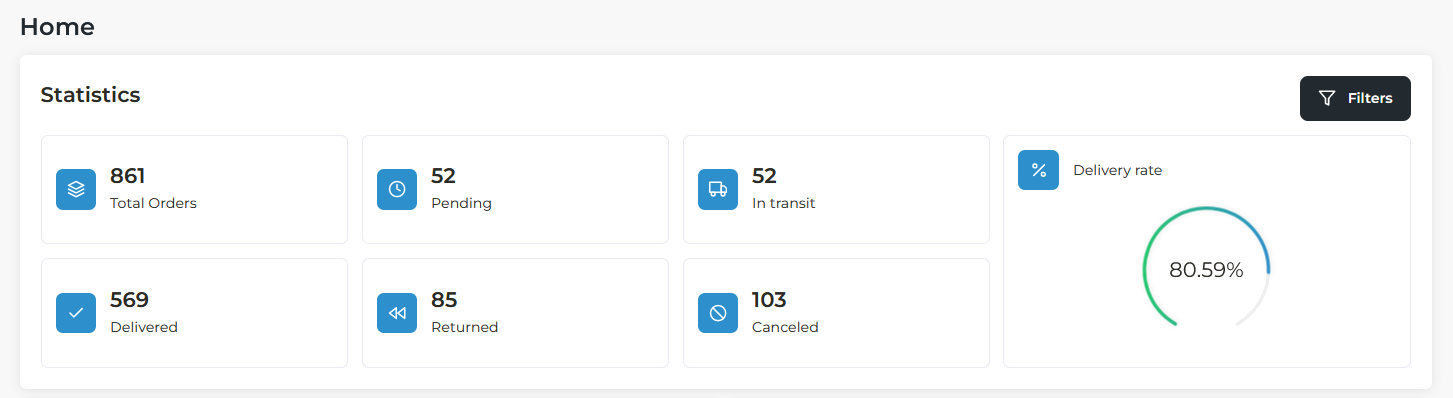
If go scroll down you will be able to see in graphical form the same data:
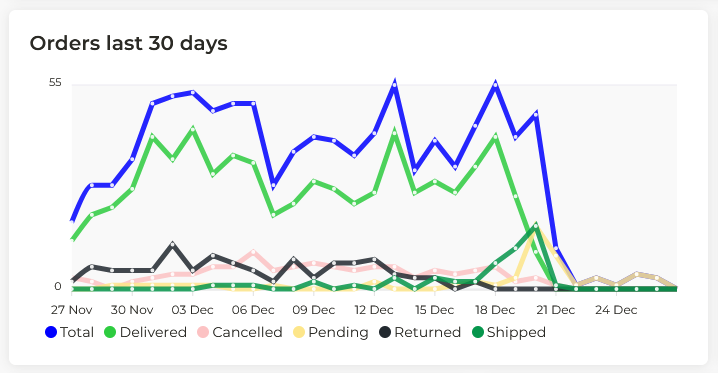
In order to view the metrics for each product, you can go to the Filters button at the top right and select the product you want to view: