This method allows you to consult an order. To access this step, you must first perform the basic authentication. The data you need to know to enter your software are:
Method: GET
Uri: api/order/{external_id}
Endpoint: http://app.gobeeping.com/api/order/
Curl example
curl --location --request GET 'app.gobeeping.com/api/order/4740717740216' \
--header 'Authorization: Basic XXXXXXXXXX'In order to perform the GET method, you need to identify the following elements:
- {external_id}: corresponds to the order ID of your store. In the case of Shopify, if you enter the order you want to mark to send, you will find the number at the end of the link, for example:
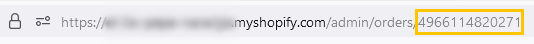
- 'Authorization: Basic XXXXXXXXXX' : here you must place the Basic Auth obtained in the previous step: how to login.
If you want to know how to list the orders in the system, you can do it in this article.