If you want to update your password to access the CRM you must enter the user management by clicking on the icon of your user and Manage profile.
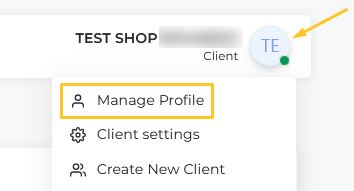
Here you will find the section Update password. Fill in the following fields:
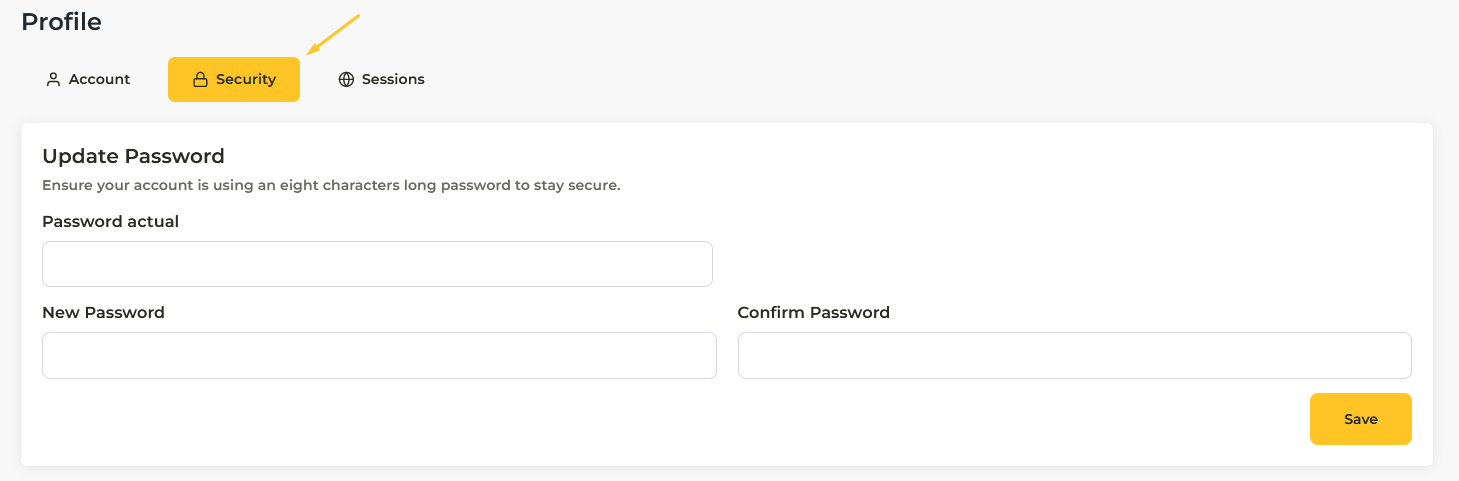
Click Save.
If you want to change other data in your profile, you can see how in this article: How to manage my user profile.