In the Orders section, click on the eye symbol in the Options column to the right of the order you want to consult.
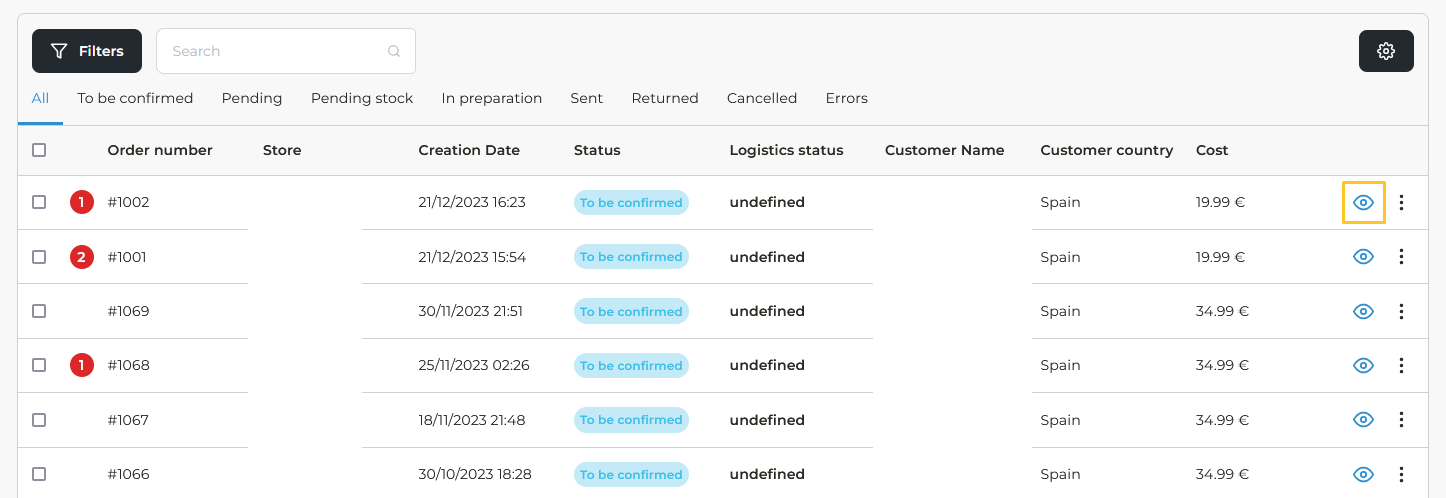
This will open a panel with all the details about the order.
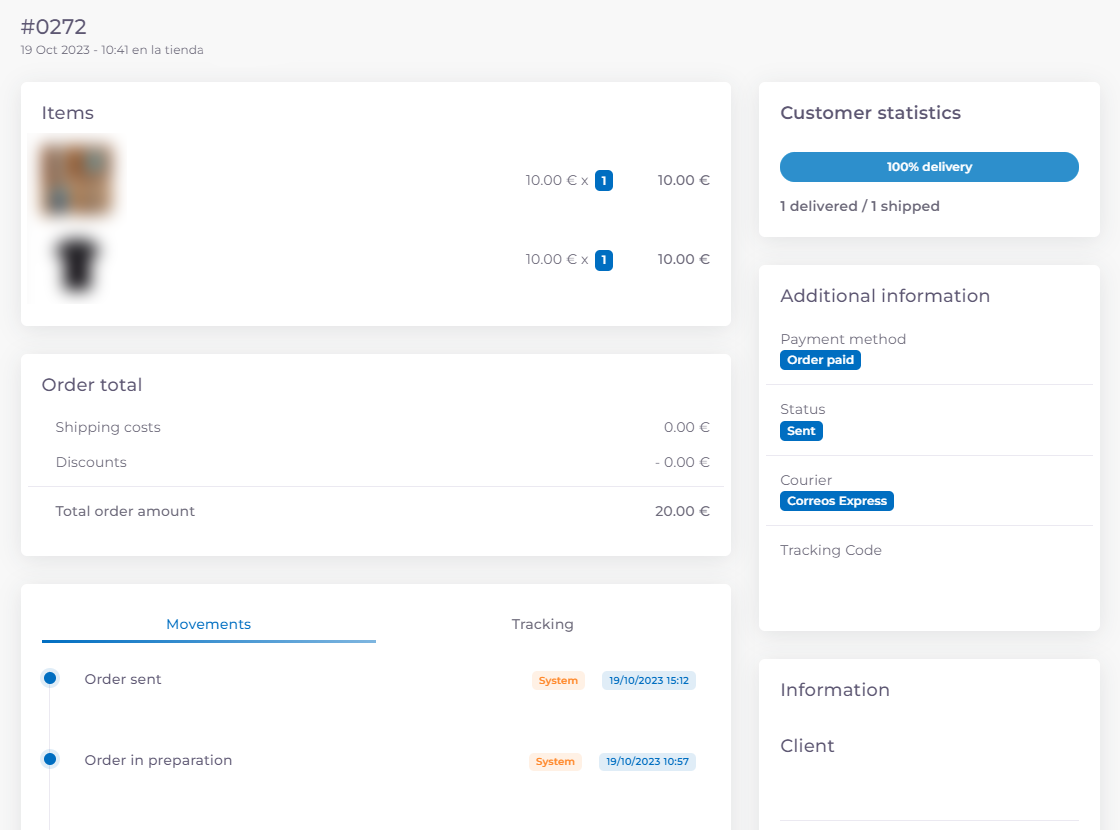
To view the tracking, you must click on Tracking at the bottom of the order panel, next to the Movements.
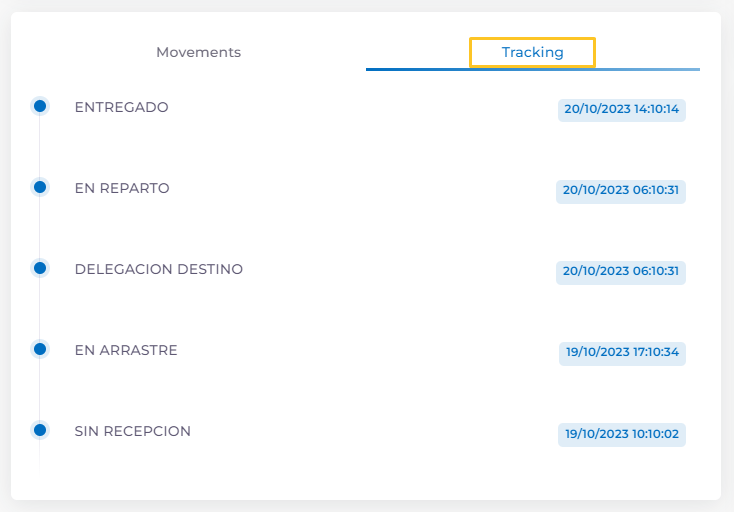
This section will be updated in connection with the courier company, with the exact date and time when the different movements of the order take place. In this way, you will be able to know at all times where your order is in the shipping process without having to consult the courier company's website.
If you want to know more about how to see the information of an order, take a look at this article.