As we mentioned in the article about the order panel, in the Options column there is an eye symbol, which you can click to see the order information in detail.
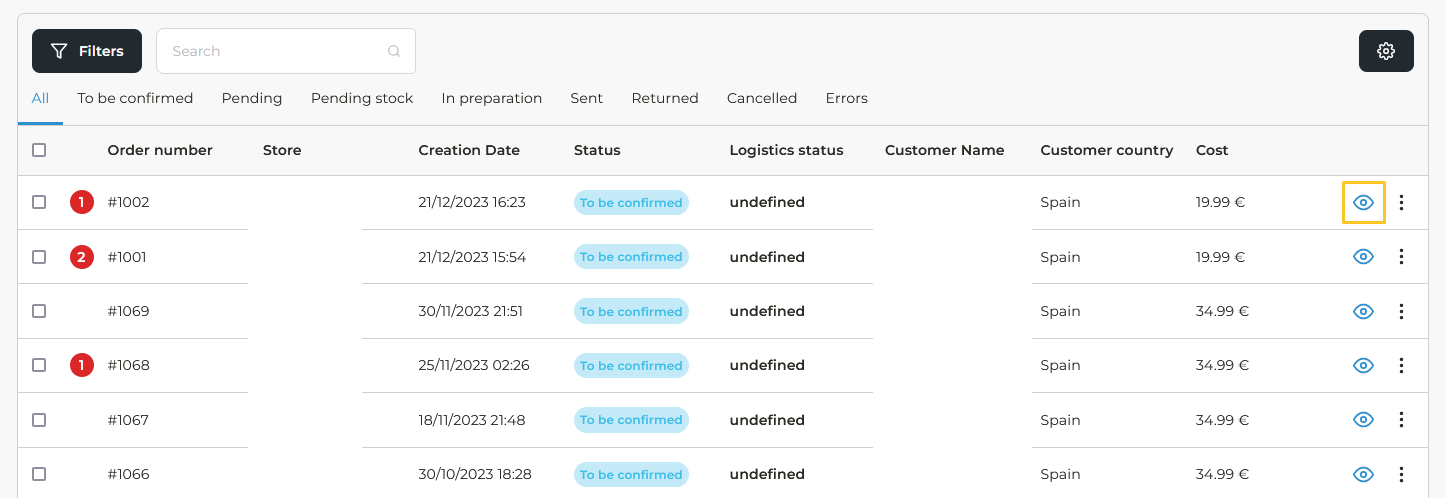
This will open a panel with all the details about the order. This panel shows:
- Items: The items contained in the order and the unit and total price of these.
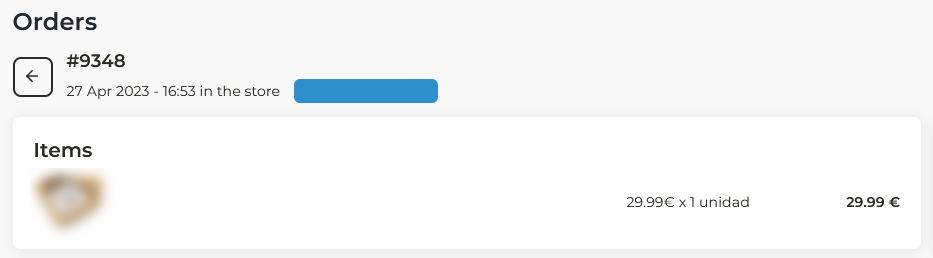
- Order total: A breakdown with shipping costs, discounts and the total amount of the order.
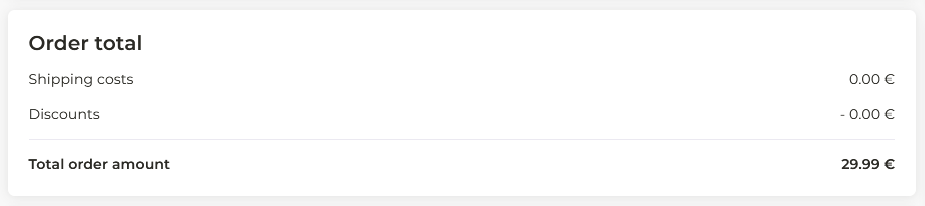
- Movements: Collects the different states through which the order goes through since it is registered in the software, including the possible edits that have been made and the order information.
If you click on the arrow that appears on some of the movements, you will be able to see additional information of that movement, such as the complete order information or which edition has been made.
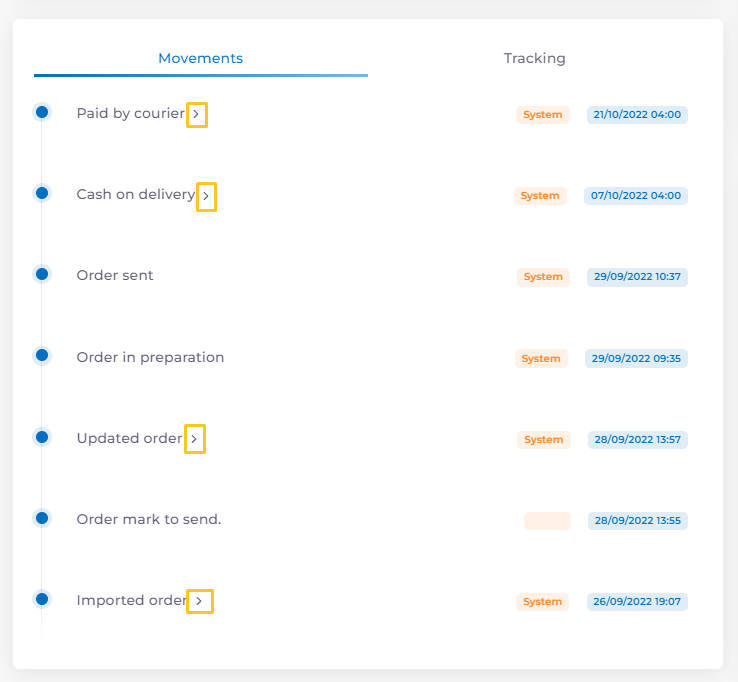
- Tracking: Shows the status of the shipment, from the time the order is ready in the warehouse until it is delivered to the customer. You can find more information on how to track orders in this article.
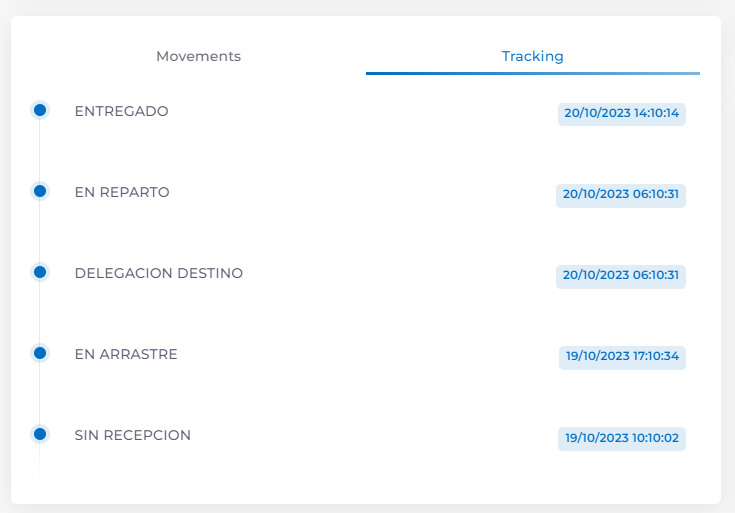
- Shipping information: This section shows different aspects of the order:
- Payment method: Indicates the payment method selected by the customer when placing the order.
- Status: Indicates the status of the orders in the preparation process of our warehouse. You can find out what each status means by reading this article.
- Courier: Shows the name of the company in charge of the shipment.
- Tracking code: Tracking number of the order provided by the courier company to know where the shipment is in the process.
- Payment method: Indicates the payment method selected by the customer when placing the order.
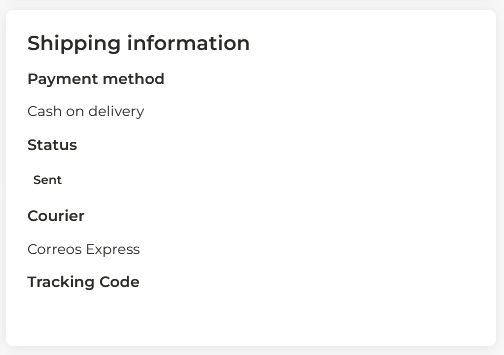
- Order information: Here you can see the information of the customer who placed the order:
- Client: Customer's name.
- Contact details: Telephone number and/or email.
- Address: Shipping address of the order.
- Client: Customer's name.
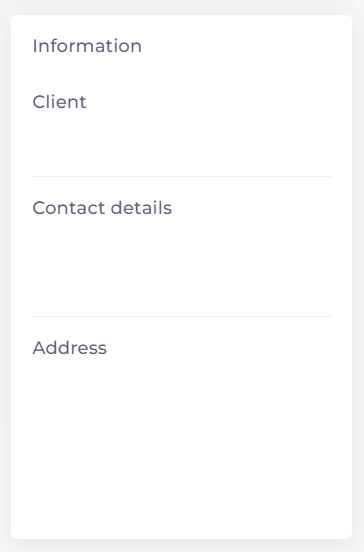
Also, as long as the Order status is To be confirmed, you will be able to edit different aspects of the order before marking it for shipping. If you want to know how to edit an order, you will find the necessary information in this article.