When sending goods from Beeping to Amazon, you must do it through the Airtable panel. It should only be filled out when the product is in Beeping. If you don't have this panel yet, please send an email to info@gobeeping.com
Step 1. Create the product:
Create the product in the Beeping App. Add the FNSKU in the "code" section.
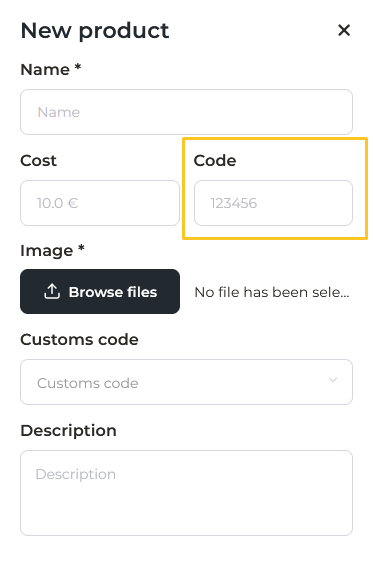
Step 2. Create a merchandise entry:
Create a merchandise entry. It is very important that you read carefully and comply with the conditions of the entry. You can see it from HERE.
Once your merchandise arrives at Beeping you can go to Step 3.
Step 3. Go to Airtable:
- Log in to your Airtable panel.
- Create a row for the order number (e.g.: Order 1:)
- Create a row for each product you want us to prepare. Then fill in all the required fields (do not check the "managed" or "discounted" fields). You will have to create a new line in your Airtable panel for each product you want to add in the same shipment.
- Product name + barcode: Blue tactical microphone (X000NA0BBC).
- Quantity (of unit product): 50 units.
- Amazon label: attach a photo label with the FNSKU of the product (if your product already has it, it will not be necessary).
- Shipping label: attach photo of the shipping label to Amazon warehouses. Note: do not mix shipping labels of several products.
- Notes: add explanatory information if necessary.
Label format:
- Product labels - Thermoprinted label 50 x 25mm
- Shipping labels - Thermoprinted label
Once the product line is created, you do nothing else. 24/48 hours after the "managed" box is marked with a green tick, your product will have been shipped to Amazon.
Preparation fees for shipments to Amazon
- 25€ per hour (per operator) of preparation. The minimum amount to be charged for each job will be €20, even if the job takes 15 minutes.
- FNSKU label price: €0.20 + VAT.
- Storage: €10/m3 per month
- Amazon Small Box: €1.98
- Plastic bags for bagging products: €0.14/bag
- Amazon Large Box: €2.80
- Box Nº2: 21 x 17 x 15cm (€0.81)
- Box Nº4: 31 x 12 x 23.5cm (€0.96)
- Box Nº5: 32 x 19 x 23cm (€1.38)
Invoicing of Amazon jobs
The preparation of shipments to Amazon is an extra job, and therefore invoices are issued for the respective jobs 2 times per month.
At the beginning/end and in the middle of each month is when we will upload to your wallet the invoice for each job done.