A customized product involves several unitary products that together form a single product. Its unitary product will arrive to Beeping, and they will be prepared under the Custom Product before store them.
Example: 2 rings + Box + Card with dedication
If we want to sell a set of several rings, necklaces, etc. that include a box and a dedication, it becomes what we call a "customized product", and that is why we must follow a protocol to avoid errors in the warehouse.
1. Create the customized product
The first step would be to create the Customized Product in the product section. We do not treat it as a pack, but as a unitary product. It is important that the product we create, we call it as the custom product that will be, for example:
Name of product: Set of 2 rings + flyer + box
2. Create each item as a product
Subsequently, we will create the other products contained in the customized product, but we WILL NOT LINK THEM. For example: Boxes or Flyers.
- Single product (for example, the ring)
- Dedication Flyer
- Box
Therefore, we will have created all these products:
- Unit product without linking
- Flyer without linking
- Box without linking
- Customized product (Box + Flyer + Unit product) linked
3. Instructions for incoming merchandise
- The mercandise must arrive in your fiscal name: Your name or your company's name.
- Each mercandise entry must be made individually for each of the products, since the assembly will be done later.
- You have to create a separate mercandise entry for the customized product. In it, in the quantity section you must indicate the number of units of customized product to be prepared.
- You must include the mercandise entry reference on the package (outside the box). This will allow the incoming mercandise to be processed faster.
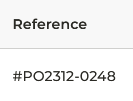
How to indicate the Customized product details:
- Open and fill in THIS FORM to indicate in detail the assembly of your personalized product.
- Make sure to fulfill the form properly.
Important information
Once we have all this information and we have received all the merchandise that make up the customized product, the team will proceed to assemble it at a rate of 20€/hour.
If the information is correct, the entry is guaranteed in a maximum of 48 hours from Tuesday to Friday.
Once the merchandise has been received, you will see the stock reflected in the customized product you have created.
Why are these products considered a unitary product?
The components of this type of products are considered as a unitary product because they require a previous assembly. By considering them as a unitary product, the operator avoids picking several elements and then needing to assemble them manually. In addition, it avoids labeling the packaging and products separately, which would cause a very high cost.
It may be helpful for you:
How to edit the merchandise entry to add the courier and tracking number
If you have created your merchandise entry before you know the courier and tracking number, you can edit your merchandise entry once you have the data.
To do this you have to click on the three dots of the entry you want to edit, and click on Edit merchandise.
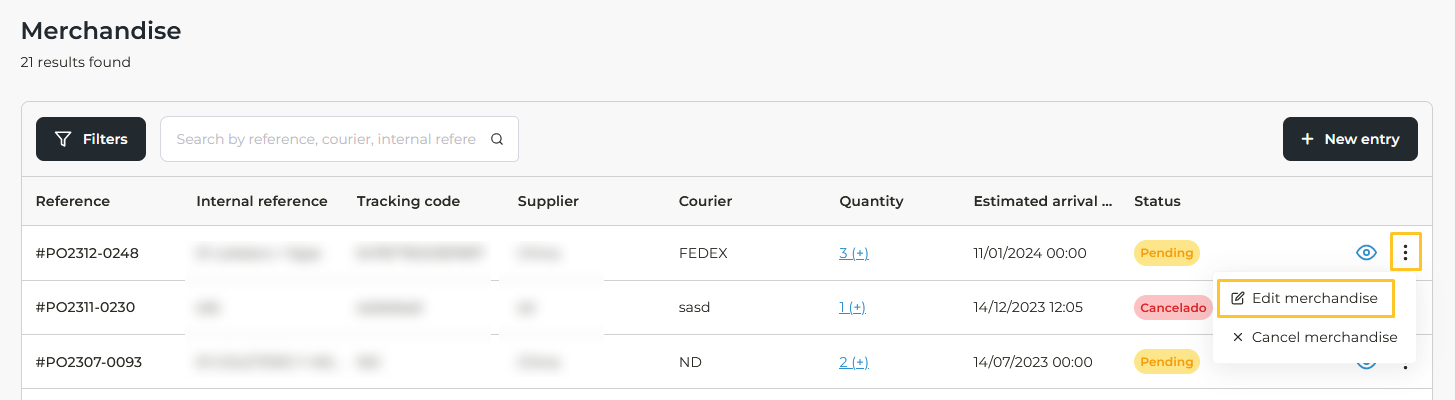
Fill in the data you want and click on Edit. Your data is now up to date.